Welcome to the Taiko no Tatsujin (太鼓の達人) Simulator Guide
Prerequisites
All simulators have certain requirements and installations needed before they can be run properly.
How to Change your System Locale
This will NOT change your system's display language!
What is your system locale?
Your system locale is how your computer displays non-unicode text in programs.
Why do you need to change it?
In order to display Japanese text, which is a requirement for simulators, your locale needs to be set to Japanese so that your computer can parse songs with Japanese names and load any song audio.
This process is slightly different for Win7/WinXP.
- Go to your Control Panel in Windows, using the search bar or using the shortcut in the Windows menu.
- Then, go to the Clock and Region tab.
- Select Region, and click the "Administrative" panel.
- Hit the "Change system locale..." button and select "Japanese (Japan)". DO NOT hit the checkmark underneath!
- Restart your computer, and you're all done!
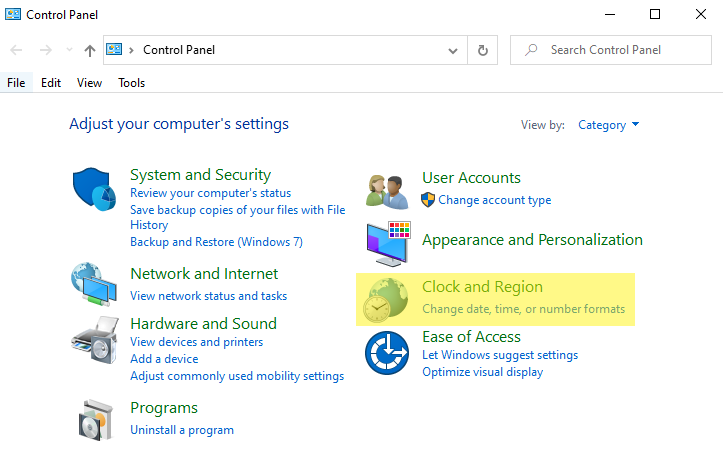
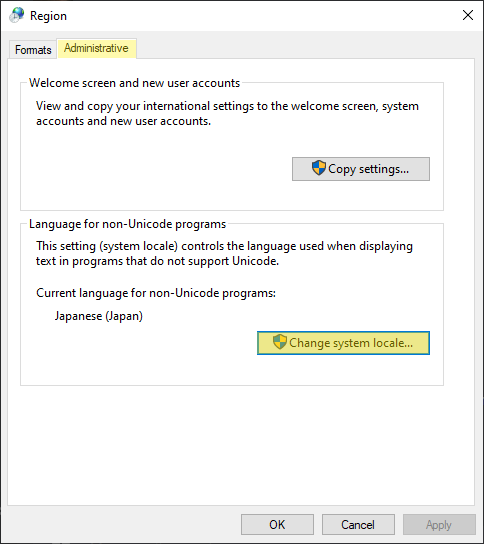
Install the Taiko no Tatsujin Fonts
Your computer does not come with the necessary fonts used in most modern simulators, so they need to be manually installed.
-
Download the required fonts.
- Dom Casual Std + DFPKanteiryu-XB (DFB勘亭流-XB) | Required for TJAPlayer3
- FOT-Ōedo Kanteiryu Std E (FOT-大江戸勘亭流 Std E) | Required for Nijiiro (ニジイロ) style simulators
- DFPKanteiryu-XB (DFB勘亭流-XB) | Required for any other simulator
-
Double click on the font file to install.
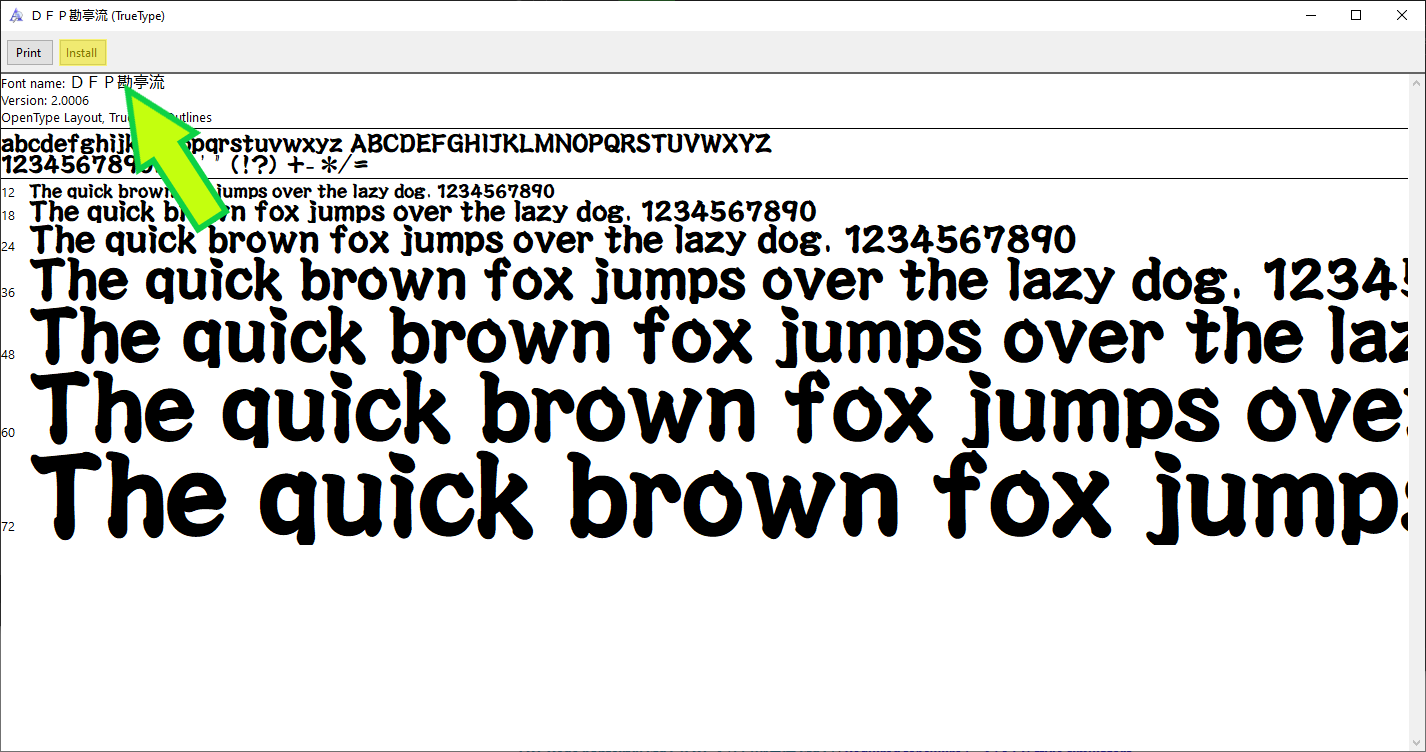
-
In certain TJAPlayer3 simulators, specifying the font is required. In config.ini, change:
FontName=DFP勘亭流for normal font and english hybrid
FontName=FOT-大江戸勘亭流 Std Efor Nijiiro font
No restart is required after font installation.
For the standard taiko font, extra compatibility has been added to select songs. In order to enable this compatibility, the song names in the TJA file must be changed.
!? = ⁉
?! = ⁈
⒑ = 10
⒒ = 11
⒓ = 12.5
⒕ = 14
Ⅼ = LO
Ⅾ = DY
‼ = !!
‽ = !!!
❢ = !!!!
there is one for !!!!!
℣ = vs
♢ = poxei doon diamond
:= :
🐠 = a fish in taiko font
ﻼ = a dolphin in taiko font
How to Obtain Songs
Finding songs can be tricky, especially for people who can't speak or read Japanese. This guide provides reliable sources for finding good quality charts (TJAs) and audio. Please make sure your simulator is working before you download songs.
TJADB (Recommended)
TJADB is the most up-to-date and efficient way to find the highest quality audio and charts, mainly for official songs. Custom songs are also included in a separate user submission channel.
At the time of writing this, the ESE (Every Song Ever) Project is complete and includes ALL official taiko charts and songs. You can find TJADB on Discord here.
For high quality custom songs, be sure to visit https://dev.pidgey.net for the full custom TJADB database.
GetUploader
GetUploader, otherwise known as "uploader.jp" or "ux.getuploader.com", is where many Japanese TJA creators and users upload their works online. Sources from here can be of varying quality, and a large majority of them are custom.
Songs can also be found using GetUploader by going to google and using the format "song name" + site:getuploader.com.
Other Sources
Songs can be found in other places on the web, such as taikosanjiro-humenroom, which features Oni (or Omote (表)) and Ura (裏) custom and official charts. Anything beyond that can be found with google and the term 太鼓さん次郎 + "Song name".